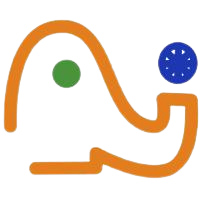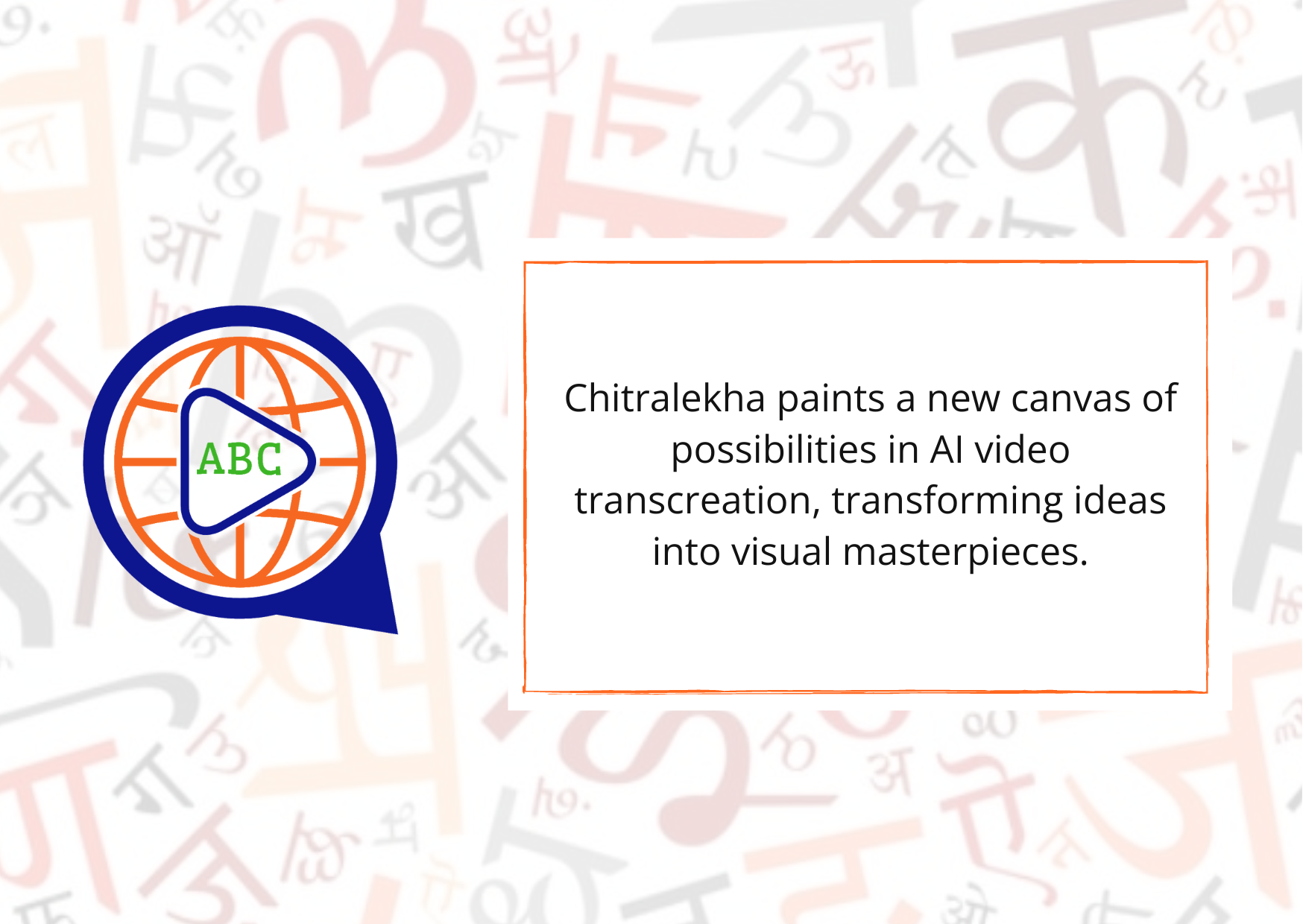Introduction
The Technology Behind It
Chitralekha utilizes the open-source subtitle editor tool, Subplayer (https://subplayer.js.org/), for building its subtitling system. Leveraging open-source models (IndicASR, IndicTrans and IndicTTS) developed by AI4Bharat, Chitralekha can auto-generate transcription and translation subtitles and voice-over for the translated text for any given video. However, as of now, machine-generated voice-over is available only for a single speaker video and support for multi-speaker video is under development.
AI4Bharat’s open-source transliteration model (IndicXlit) is used for typing subtitle content in Indian languages. Support for ‘right-to-left’ typing for languages like Urdu is also available.
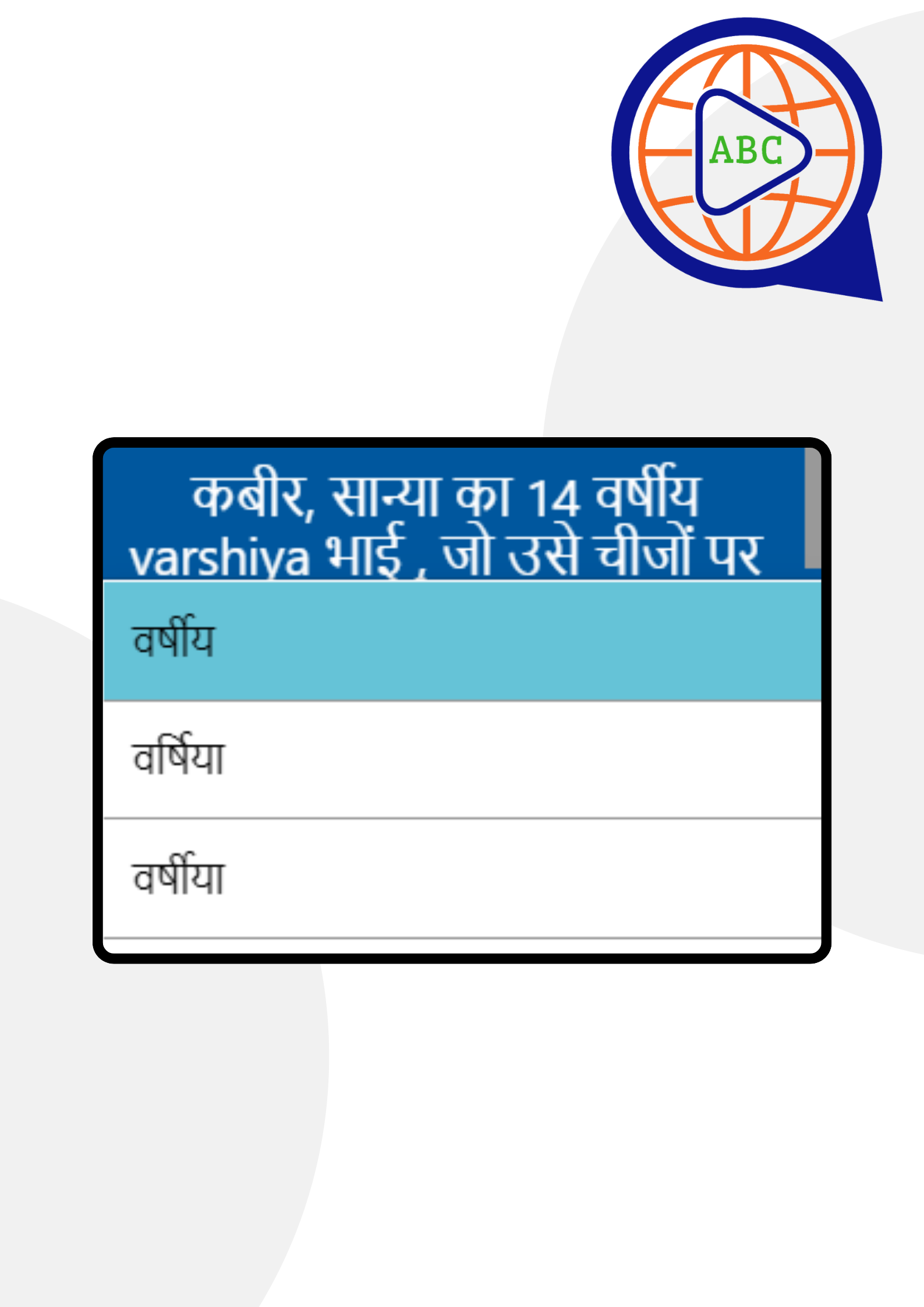
A user is not restricted to using only the machine-generated models. For every transcreation stage, manual addition of subtitles or voice-over recording is also allowed. For transcripts alone, editing of YouTube-generated subtitles is also supported. For every video, there is a feature to compare the different sources of transcription and then decide which one to choose.
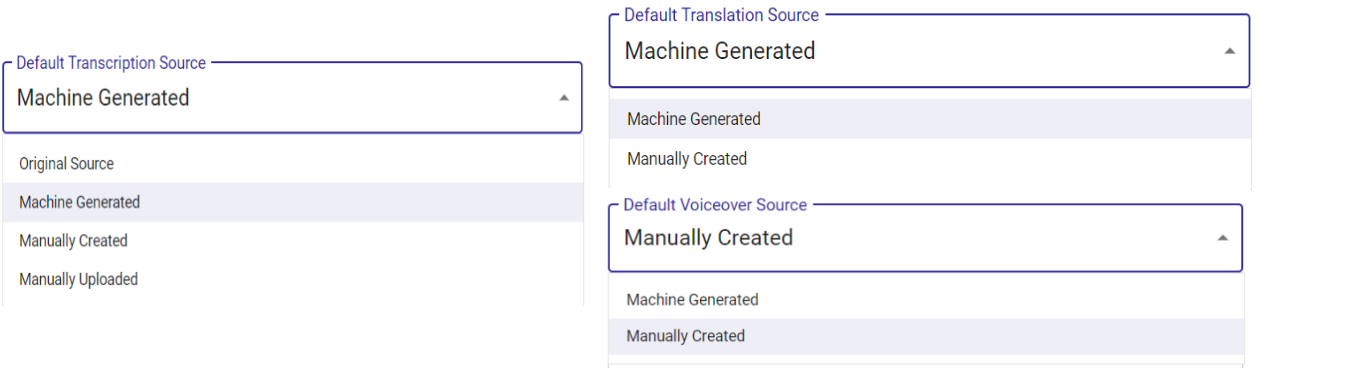
The Transcreation Workflow
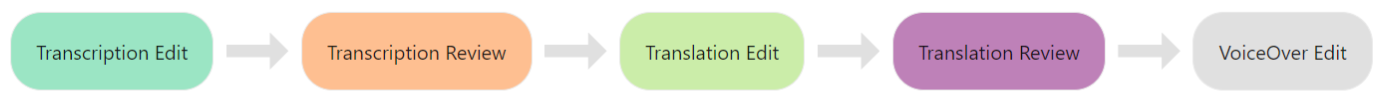
Each video has editing tasks for transcription, translation and voice-over. Verification and correction of the pre-uploaded transcripts or machine-generated subtitles and audio are done at this stage.
Every video compulsorily goes through the initial transcription editing stage in which adjustments to the text and timeline of every subtitle block is done. With transcript being the source for the subsequent translation, which, in turn, is the source for the voice-over, this will result in a better accuracy of translation. A correct transcript ensures that the translation and voice-over edit tasks are restricted to only minor edits to the text and audio respectively.
Each edit task can also have a review stage, which ensures a quality-check on the final result.
The Transcreation Results
Chitralekha allows its subtitles to be downloaded in srt, vtt, txt and docx formats.
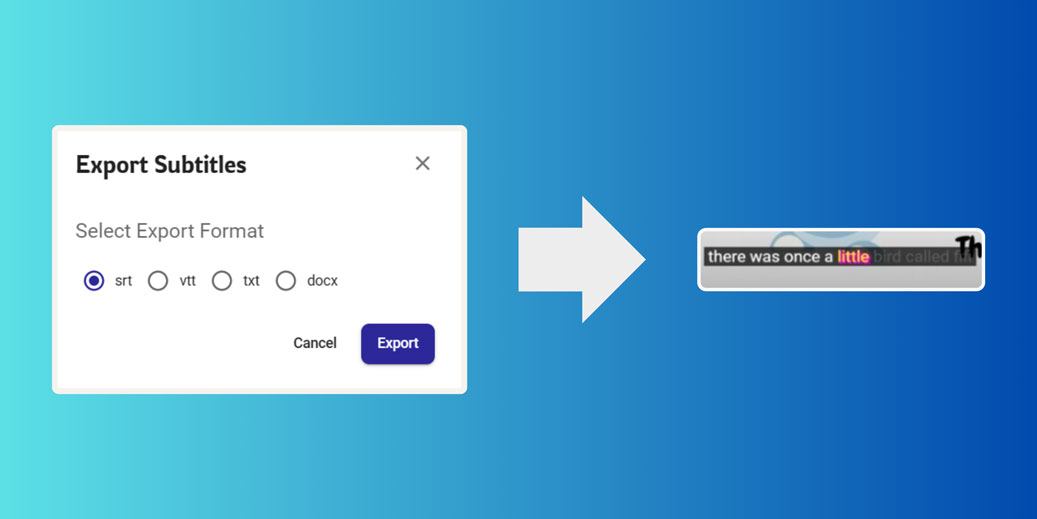
Word-level aligned transcript subtitles in ytt format are also available, with the word currently being spoken in the video being highlighted in this.
The YouTube channel owner of the videos of a project can bypass the step of downloading the final SRT files. Instead, the files can be directly uploaded to YouTube from Chitralekha itself by the channel owner. Selecting ‘Manually Generated’ subtitles in YouTube will display this subtitle.
For voice-over, downloading of either the new voice-over integrated full video in mp4 format or the individual audio files for each subtitle block in wav format is supported.
Video Transcreation Management System
In Chitralekha, sets of videos for which transcreation has to be done are grouped into different projects. The videos can be grouped based on any categorization like source/target language or the domain to which the videos belong to. Videos can be added either one at a time per project or as sets of a maximum of 30 videos spanning different projects along with the corresponding tasks and the task user details using the ‘Bulk Video Upload’ feature.
Each project can have its own workflow comprising one or more transcreation tasks, with the task source also specified. Every video added to the project will automatically have all the tasks mentioned in the workflow. The tasks also get auto-assigned to the members of the project based on their user role. A default workflow can also be set at the organization-level.
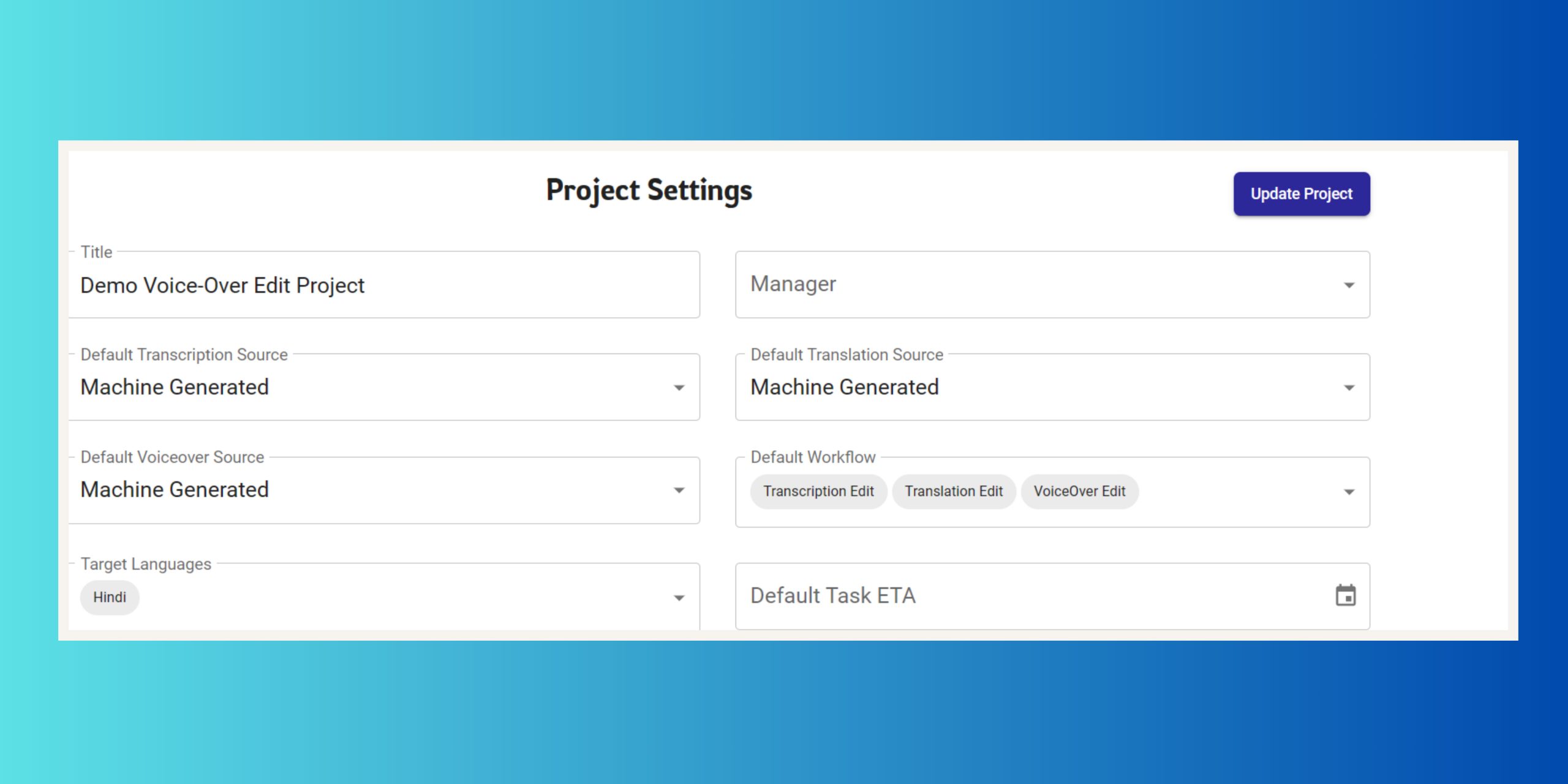
Workforce Management System
Organization and User Roles
For every organization planning to use Chitralekha, a new organization is created for it on the platform. The user roles for an organization follow a hierarchical system with each role having the authority to perform all the activities allowed for the roles below that level.
Every organization will have its own ‘Organization Owner’ user role who can manage its members and its projects. Every organization will also have its own ‘Admin’ user role who can do both the owner role and the admin tasks of managing all the data. Every project will have its own ‘Project Manager’ user role who will be in charge of managing the videos, tasks and members at the project-level.
Every task of a video will have an assigned user of a user role related to the corresponding task type. Following are the user roles: ‘Transcript Editor’, ‘Transcript Reviewer’, ‘Translation Editor’, ‘Translation Reviewer’, ‘Voice Over Editor’, ‘Voice Over Reviewer’ and ‘Universal Editor’. The ‘Universal Editor’ role can perform all the transcreation tasks
Performance Tracking through Reports
Chitralekha provides both organization-level and project-level reports with flexible categorizations based on the task type and language as well as the users. The user-level report includes the ‘Task Completion Index (%)’ and ‘Avg. Completion Time (Seconds)’, which enables an easier performance tracking of all the users.
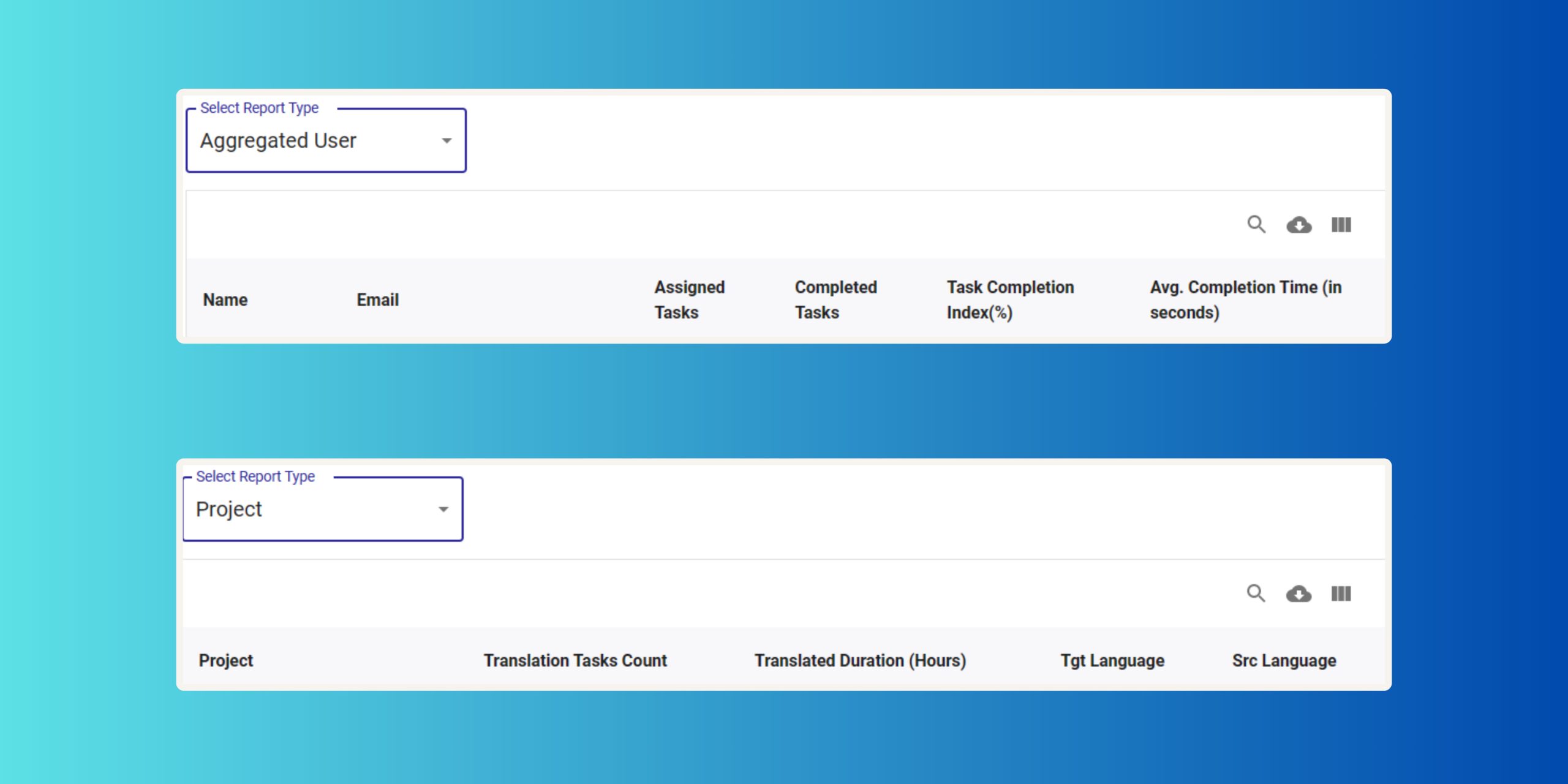
E-Mail Notification
The users receive an email notification every time a task assigned to them becomes active. They also receive a daily ‘Task Assignment Status’ and ‘Completed Tasks’ reports by mail.
Subtitling System
The transcription and translation edit pages show the video along with the subtitles blocks displayed in both the timeline bar and in the subtitle panel. Apart from basic features like adding and deleting a subtitle block, it also has features like merging two blocks and splitting a block into two. The ‘Find and Replace’ feature aids in bulk-correction of a specific word across the entire set of subtitles. The auto-save feature periodically saves the edits. However, a separate ‘Save’ button is also provided if the users want to immediately save their changes.
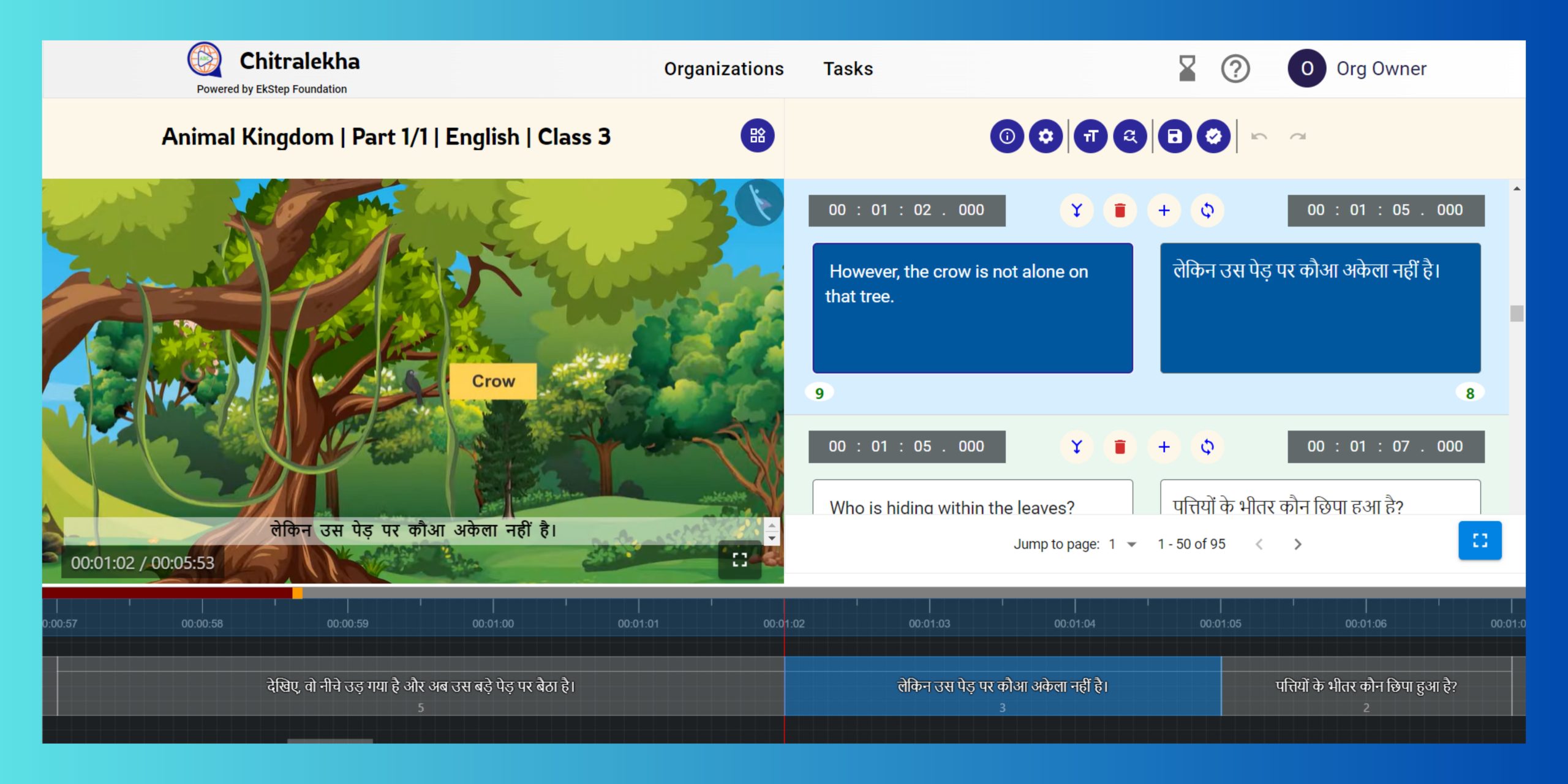
Voice-over System
The voice-over edit page shows the video along with translation subtitle blocks and an audio player for each block with the ability to download that particular audio file or adjust the playback speed and volume of that audio. For each block, its machine-generated voice-over can be modified by editing its text. For each block, its manually-created voice-over can be adjusted by re-recording or re-uploading the audio with or without editing its text. This page also has auto-save and ‘Save’ features.
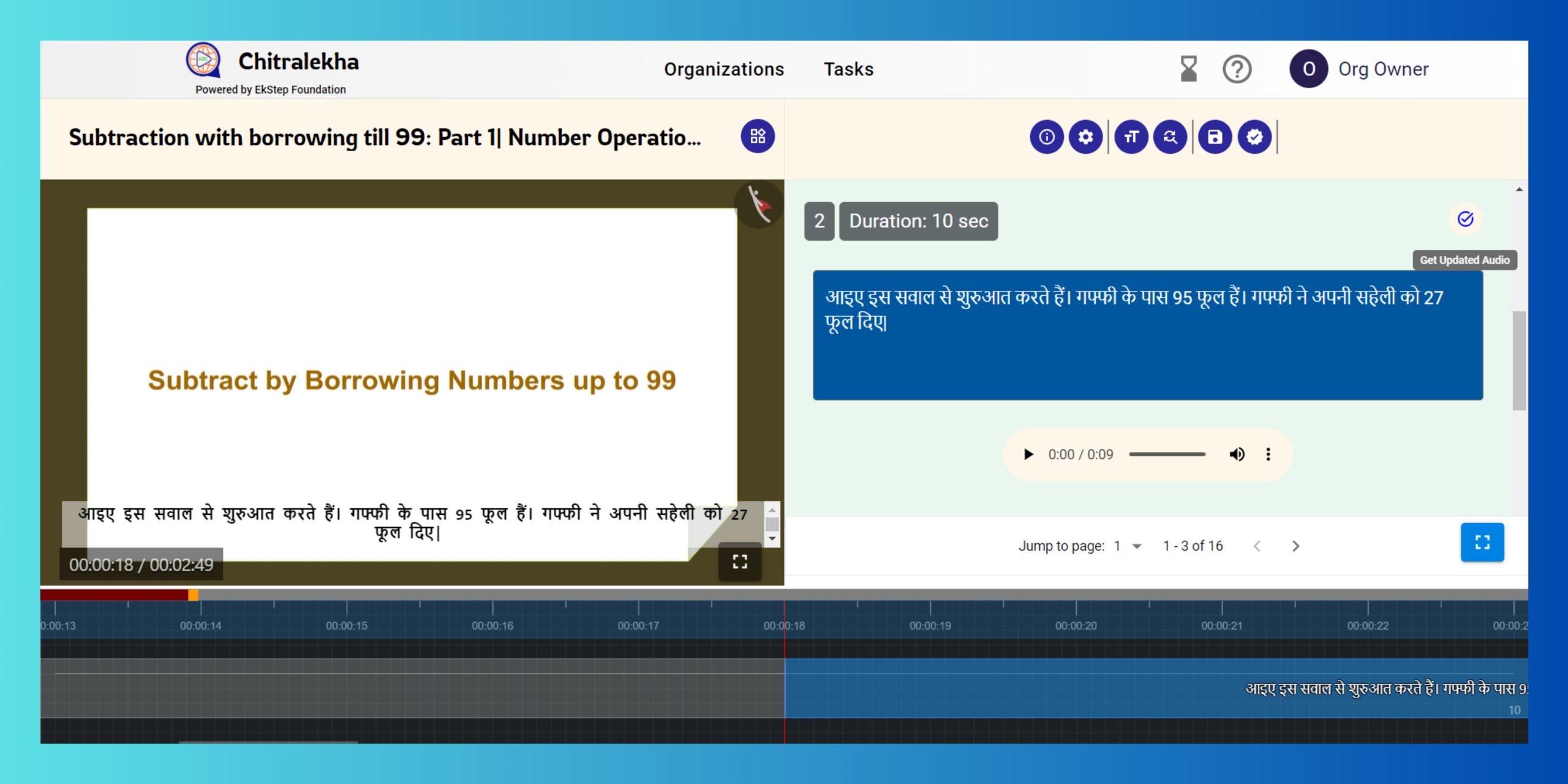
User Interface Settings
Chitralekha has a set of user-friendly settings like adjusting the font size, video playback speed, theme and position of subtitles on the video.
Conclusion
With its set of comprehensive features catering to every user role involved in the video transcreation process, Chitralekha is the open-source platform to turn to for working with videos of Indian languages.
“For any further inquiries or communications regarding Chitralekha, please feel free to reach out to Aparna at aparna@ai4bharat.org.”